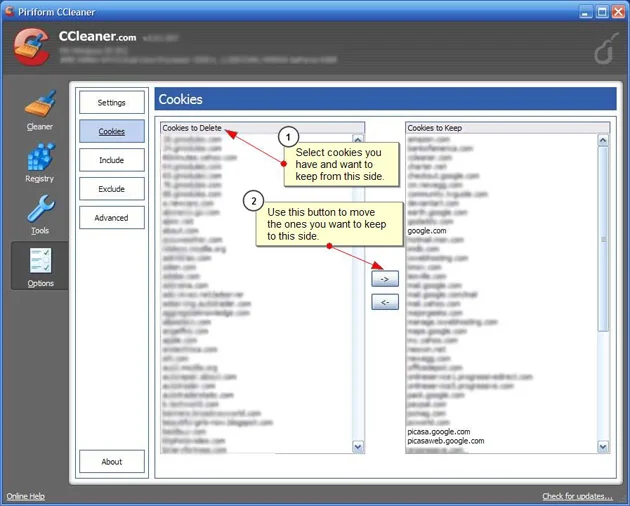If you use CCleaner and want to save your settings for certain sites like Google, you can save just those cookies and still delete all the rest of the cookies. It's a pretty easy process to set up. Just open CCleaner and click on the "Advanced" button along the left side. Then click on the Cookies" link and you'll see a list of the cookies you already have. From there, check out the picture below.
I've blurred out a bunch of the data for version and computer info because the version won't matter, the process is the same for most versions.