Yahoo - Why am I receiving an error when I send mail from Outlook, Outlook Express, Thunderbird, Mac Mail, etc.?
Why am I receiving an error when I send mail from Outlook, Outlook Express, Thunderbird, Mac Mail, etc.? via Why am I receiving an error when I send mail from Outlook, Outlook Express, Thunderbird, Mac Mail, etc.?.
If you received an error message (553) while sending an email via Outlook, Thunderbird or other external email client, your alternate or Yahoo! Mail address is not verified. To properly use the Yahoo! SMTP service, please follow these instructions.
Click here if you are using the all-new Yahoo! Mail.
- Access Yahoo! Mail by logging in with your ID and password.
- Once you're logged in, click Options in the upper-right area of the page.
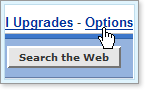
- Under "Management", click Mail Addresses.
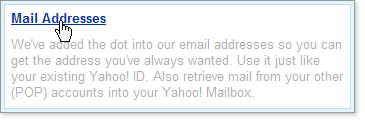
- Click Add.
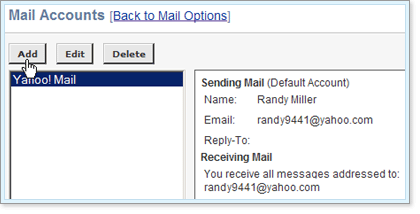
- In the Account Name field, enter a name for your own reference (for example, Work, School, My Domain, etc.) and click Continue.
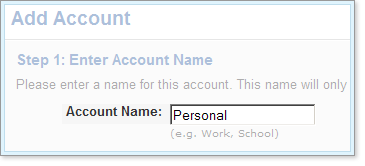
- In the Name and Email fields, enter the name you want the person receiving email from this address to see, and the alternate email address you would like send mail from (we'll send a confirmation code to this email address, which you'll use to complete this setup).
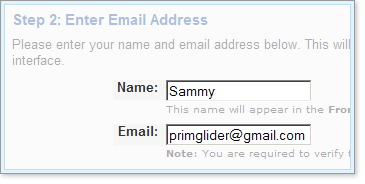
- Click Continue in the lower-left corner.
- Next, you'll see "Step 3 Setup Mail Server." Click Skip this Step in the lower-left corner.
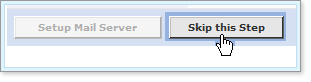
- On the next page, click the Send Verification button.
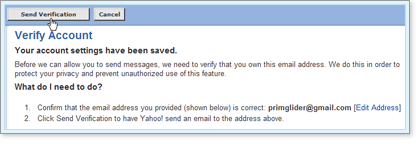 This transmits a verification email from Yahoo! Member Services to the email address you just specified. Here's the easiest way to complete your setup and start sending mail from the new address:
This transmits a verification email from Yahoo! Member Services to the email address you just specified. Here's the easiest way to complete your setup and start sending mail from the new address:
- Leave the "Verify Account" page open.
- Retrieve the email sent by Yahoo! Member Services to your alternate email address.
- Enter the "confirmation code" from this email into the Confirmation Code field in the "Verify Account" page in Yahoo! Mail.
- Click Verify Account.
- Sign in with your Yahoo! Password on the final page.
- Your alternate email address is now verified and can be used for sending emails through Yahoo! Mail or your email software.
Note: Every primary and secondary Yahoo! Mail ID can verify up to 10 alternate email addresses each.
Special notice for Outlook 2003 users: You might need to download a program update to resolve this problem. Please click here for detailed instructions.